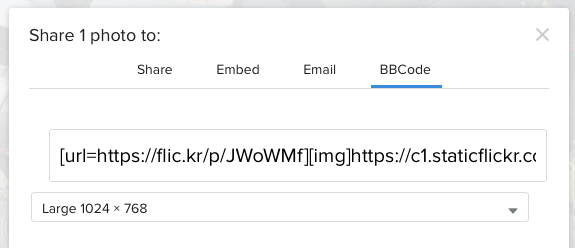Page 3 of 5
Re: how to put pictures into your posts
Posted: Mon Nov 03, 2014 7:41 am
by Geoff S

Testing!!

Re: how to put pictures into your posts
Posted: Mon Nov 03, 2014 10:39 am
by agentpineapple
Geoff S wrote:
Testing!!

I doesn't still look like that tho does it Geoff?
well done for figuring out the photo insertion thingy majig!!!!

Re: how to put pictures into your posts
Posted: Mon Nov 03, 2014 1:54 pm
by Geoff S
I doesn't still look like that tho does it Geoff?
well done for figuring out the photo insertion thingy majig!!!!

[/quote]
Not any more! Stuck some photos in the project thread. This was when I picked her up

Re: how to put pictures into your posts
Posted: Fri Mar 25, 2016 10:40 am
by Pon
Re: how to put pictures into your posts
Posted: Sat Aug 06, 2016 11:55 am
by VTR_Dude
[img]
Can anyone tell me what I have done wrong here please?
Cheers,
Cliff
Re: how to put pictures into your posts
Posted: Sat Aug 06, 2016 1:10 pm
by MacV2
VTR_Dude wrote:[img]
Can anyone tell me what I have done wrong here please?
Cheers,
Cliff
Yes youv'e done it wrong...Hope that helps...


You do however appear to have a '' [ '' missing at the end...
Should look like this...
[/img]
& it doesn't.
Re: how to put pictures into your posts
Posted: Sat Aug 06, 2016 1:28 pm
by Jazzscot
VTR_Dude wrote:

I clicked on the share option then chose BBCode. I copied the code then looked for the tags
Re: how to put pictures into your posts
Posted: Sat Aug 06, 2016 8:21 pm
by VTRDark
Code: Select all
https://www.flickr.com/photos/145781050@N03/28182551784/in/dateposted-public//img]
At the end here you have a closing image tag ie [/img] but it's missing the first angled bracket [ an image link has to be placed in-between and opening and closing tag....open [img]and...closing...[/img] tag. Note the closing tag also has a forward slash.
Re: how to put pictures into your posts
Posted: Sat Aug 06, 2016 9:04 pm
by Jazzscot

I tried editing the code
[img]
changed the brackets etc and it just says "image" as shown at the start of this post.

Re: how to put pictures into your posts
Posted: Sat Aug 06, 2016 9:21 pm
by Wicky
Code: Select all
[img]https://c1.staticflickr.com/9/8171/28182551784_97dd614a45_b.jpg[/img]

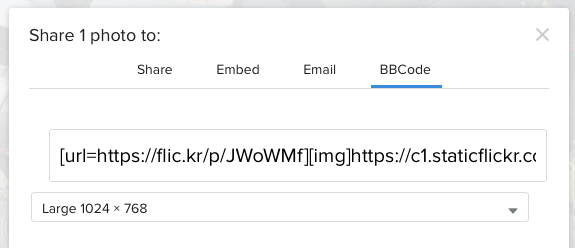
As jazzscot suggested above copy this and strip out the junk code and grab the important reference to img jpg .
Re: how to put pictures into your posts
Posted: Fri Aug 12, 2016 9:53 am
by VTR_Dude
MacV2 wrote:VTR_Dude wrote:[img]
Can anyone tell me what I have done wrong here please?
Cheers,
Cliff
Yes youv'e done it wrong...Hope that helps...


Yes, very much

What do I owe you?
Re: how to put pictures into your posts
Posted: Fri Aug 12, 2016 10:14 am
by VTR_Dude
Re: how to put pictures into your posts
Posted: Fri Aug 12, 2016 10:15 am
by VTR_Dude
Yes!
Thanks very much guys, all your advice is much appreciated.
Cliff
Re: how to put pictures into your posts
Posted: Wed Jan 25, 2017 10:01 pm
by bertye
A Test to upload a picture

Re: how to put pictures into your posts
Posted: Wed Jan 25, 2017 10:17 pm
by Kev L
Well done mate