This may be a bloody stupid question but is there any way of tagging a post as a favourite or saving it in some way. Came across Darkember's strip down photos & thought it would be good to file this away for future reference.
ta
Saving posts/threads
Re: Saving posts/threads
Bookmark it in your browser > https://en.wikipedia.org/wiki/Bookmark_(World_Wide_Web)
Or save the page (in case pictures disappear) to your computer as an archive

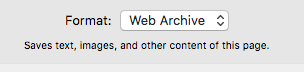
Or depending what platform you're using - convert the thread into a PDF file > http://www.tastyapps.com/websnapper/
Or save the page (in case pictures disappear) to your computer as an archive

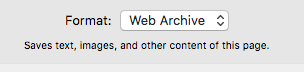
Or depending what platform you're using - convert the thread into a PDF file > http://www.tastyapps.com/websnapper/
Last edited by Wicky on Fri Apr 22, 2016 1:06 pm, edited 1 time in total.
It may be that your whole purpose in life is simply to serve as a warning to others.
 VTR Firestorm and other bikes t-shirts
VTR Firestorm and other bikes t-shirts
 VTR Firestorm and other bikes t-shirts
VTR Firestorm and other bikes t-shirts- carmanbikes
- Posts: 894
- Joined: Sat Dec 22, 2012 11:09 am
- Location: Wigan
Re: Saving posts/threads
probably not the correct way but I always make a comment on the post, then it goes into your post 
- lloydie
- Posts: 20928
- Joined: Mon Jan 17, 2011 11:16 pm
- Location: In the garage somewhere in Coventry
Re: Saving posts/threads
I just subscribe to it .
-
popularh14
- Posts: 60
- Joined: Thu Mar 31, 2016 6:35 pm
Re: Saving posts/threads
Thanks for the suggestions all but have just noticed a wee option at the bottom of the page which says "Bookmark topic"! D'oh!!!
After bookmarking just go to your user control panel & click on the Bookmarks tab. Simples!
After bookmarking just go to your user control panel & click on the Bookmarks tab. Simples!
-
popularh14
- Posts: 60
- Joined: Thu Mar 31, 2016 6:35 pm
Re: Saving posts/threads
Correction - there is no Bookmark tab in the User Control Panel - use the Manage Bookmarks heading on the left.
That's another post nearer me 50!
That's another post nearer me 50!